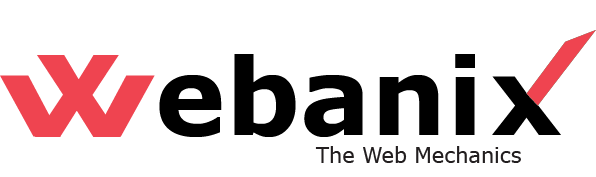What is the Difference Between a Web App and a Desktop App?

There’s a pretty big difference between using a tool in your browser and having something installed right on your computer. That’s basically the line between a web app and a desktop app. You’ve probably used both without thinking twice about it, maybe opening Google Docs in Chrome or firing up the Figma desktop app. But if you’re trying to build something, or even just choose the right tool for your work, knowing the difference actually helps a lot.
We’ll look at how each one works, what the experience is like when you’re using them, and when one might just make more sense than the other.
What is a Web App?
A web app is a tool you open in your internet browser. It could be Chrome, Firefox, Edge, or anything else. You don’t download or install it, you just visit the website and start using it. Think Notion, Trello, Google Sheets, all of those live online runs on a server somewhere else, and the browser is just your window into it.
Because of that setup, web apps work on any device. You could be on a Mac at home, a Windows laptop at work, or even your friend’s Chromebook, and it’ll run just fine. You just need a decent internet connection and a working browser.
What are Desktop Apps?
Desktop apps are the apps you actually install. They live on your computer’s hard drive. You open them from your applications folder or start menu, and they use your local resources to do the work. Examples include things like Photoshop, Microsoft Excel (not the online version), or the desktop version of Slack.
One of the biggest perks is that they usually work even if your internet is out. Since the files and features are right there on your machine, you’re not depending on a server across the country to respond.
Web vs Desktop App: A Side-by-Side Look
Here’s a quick comparison of web vs desktop app:
Feature | Web App | Desktop App |
Installation | No, just use your browser | Yes, requires download |
Internet Needed | Usually, yes | Not always |
Speed | Depends on connection | Often faster for heavy work |
Updates | Handled automatically | Manual in most cases |
Compatibility | Works across devices and OS | Tied to your operating system |
Data Storage | Usually cloud-based | Mostly stored locally |
UX Design for Web vs Desktop
UX design for web app vs desktop app isn't the same as working on desktop apps. There is a difference between desktop app vs web app. With a web app, you’re building for lots of unknowns, different screen sizes, different browsers, and varying network speeds. So it has to be flexible and fast, and it should degrade gracefully when things don’t load perfectly.
On the desktop, things are a little more predictable. You know the system it’s running on. You can make features more complex. You can use system-level shortcuts, offer richer controls, and do things that might not even be possible in a browser.
Take Figma as an example. The desktop app feels a little faster and smoother, especially when working with large files. That’s because it’s not trying to load everything over the web in real time. The web version still works great, but the desktop version just gives more breathing room when you’re doing intensive work.
When Should You Go with a Web App?
Web apps make a lot of sense when your audience is broad or when you don’t want users to worry about installs and updates. If people are jumping between devices or locations, it’s easier for them to log in and pick up where they left off.
They’re especially handy for apps that don’t need to process big data things like forms, dashboards, project trackers, or note-taking tools. And for collaboration, web apps usually shine since it’s easy to update data in real time and keep everyone synced up.
Also, for people comparing mobile app vs web app vs desktop app, the web option often works as a good middle ground. It doesn’t require space on your device, but still gives access across platforms.
When a Desktop App Is the Smarter Call
If your app is resource-heavy or needs to handle sensitive files, desktop is usually the better bet. Think video editing, graphic design, or coding tools. Anything where speed and file access matter a lot.
Desktop apps also give users a more isolated, focused experience. There are no browser tabs or distractions. And developers get more access to local resources, like plugging into your file system, using advanced shortcuts, or integrating with hardware.
If users are working in places where the internet can be flaky or completely offline, say on a train or in remote locations, being able to work without needing a connection is a big deal.
Security, Updates, and Maintenance
Web apps are usually easier to keep secure because all the data lives in the cloud, and updates happen automatically. You fix a bug or patch a hole once on the server, and it’s done for everyone.
With desktop apps, it’s a little different. Users have to download updates. Some do it quickly, others don’t. That means older versions hang around, which can become a security problem.
That said, desktop apps give the user more control. You store files where you want. You work how you want. But that also means you’re responsible for backing up your stuff and protecting your device.
Conclusion
'In the end, the right choice for you depends on what you need. It depends on who’s using it, what they need it to do, and how they want to access it. Web apps are flexible, easy to access, and simple to maintain. Desktop apps are powerful, focused, and great for deep work.
In many cases, the smartest choice is offering both like figma desktop app vs web, Slack, and even Zoom do it. That way, users get to choose what works best for them without giving up any functionality.
Knowing the key differences helps whether you’re building an app, buying one, or trying to figure out what your team needs. At WEBaniX, we help businesses design and develop the kind of apps that make sense, whether it’s browser-based, desktop-ready, or something in between. We look at your goals, your users, and your tech stack to recommend what works best for your growth.
Get in touch with us today, and let’s build something practical, powerful, and made for real-world use.