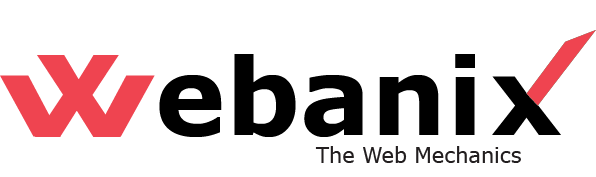Step-by-Step Guide to Odoo Website Development for Your Business
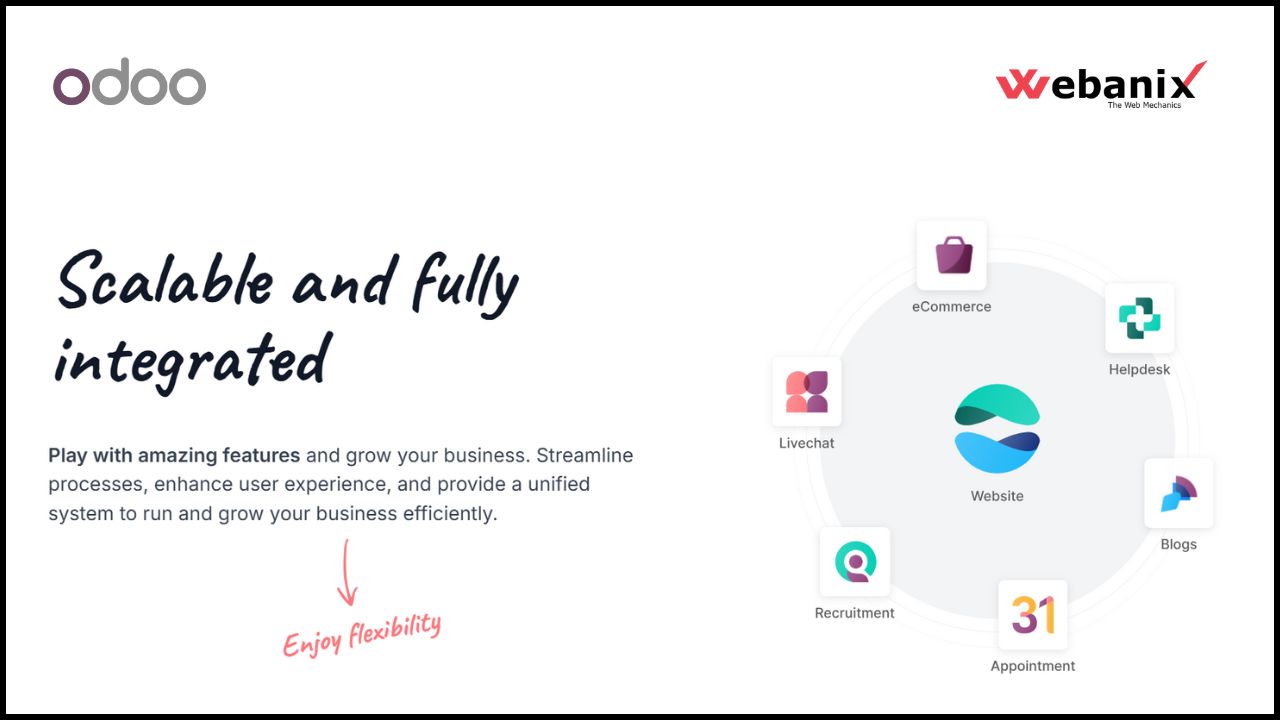
Summary
Odoo website development offers a powerful, all-in-one solution for businesses aiming to build more than just a website. It seamlessly integrates design, CRM, sales, inventory, marketing, and eCommerce into a single platform, making it ideal for growth-focused brands. This blog provides a step-by-step guide, from planning and module selection to design, SEO, integration, and launch. Whether you’re creating a corporate site, product catalog, or online store, Odoo ensures flexibility, efficiency, and scalability. With its drag-and-drop builder and business automation features, Odoo transforms a website into a complete digital ecosystem that drives performance and customer engagement.
Your website is often the first handshake between your brand and potential customers. It is not just an online brochure, it is a platform to sell, engage, support, and grow. For businesses looking for a powerful, customizable, and seamless web solution, Odoo website development become a preferred choice. Even if you are launching a new brand website or migrating from outdated systems, Odoo offers an all-in-one platform that integrates websites with CRM, eCommerce, inventory, finance, and marketing.
This guide walks you through a step-by-step approach to building a robust website using Odoo, perfect for businesses aiming to scale without juggling multiple tools.
Why Choose Odoo for Website Development?
It is important to understand why Odoo is not like any other website platform before delving into the step-by-step.
- All-in-One Ecosystem - Unlike WordPress or Wix, Odoo combines your website with CRM, sales, HR, finance, email marketing, and numerous others.
- Drag-and- drop Builder – No fussy coding. Build pages in no time.
- Scalability- Start small and expand to eCommerce, customer portals, bookings, or custom applications.
- Economical- There is a single platform, and one integration- reduced operations and maintenance costs.
Odoo web development provides durability and responsiveness to expanding companies especially those that are focused on digital centralization.
What are the Steps for Developing an Oddo Website ?
From choosing the right edition to integrating business modules, each step plays a crucial role in developing a fully functional, growth-ready website.
Step 1: Define Your Business Objectives
All web sites projects ought to begin with clarity. Ask:
- Does your company require a web page profile or full online shop?
- Is the site to contain customer portals, bookings or quotes?
- Do you intend to use marketing automation, CRM or invoicing?
Odoo will literally give you the ability to scale up on the fly, however, by specifying what you want to accomplish, you can be sure that you set up the correct modules and you are building in the right manner in the first place.
Step 2: Select the Right Odoo Edition – Community vs. Enterprise
Odoo offers two versions:
Version | Best For |
Community | Small businesses with basic website needs |
Enterprise | Mid-large businesses needing advanced modules, support, integrations |
If you plan to integrate CRM, eCommerce, and advanced features later, Odoo Enterprise is the better long-term investment.
Step 3: Set Up Odoo and Install Website Modules
Once your objectives and edition are clear:
- Install Odoo on-premise or cloud.
- From the Odoo Apps dashboard, install:
- Website
- eCommerce (if selling products)
- Blog / Forum (for content marketing)
- CRM (for lead tracking)
- Email Marketing
This creates an integrated digital environment, no need for separate plugins or third-party dependencies.
Step 4: Plan the Website Architecture (Sitemap)
Just like constructing a building, your website needs a planned framework.
Create a sitemap with pages such as:
- Home
- About Us
- Services / Products
- Portfolio / Case Studies
- Blog / News
- Contact / Enquiry
Mapping pages early avoids confusion during design and ensures proper navigation flow for users.
Step 5: Design Pages Using Odoo’s Drag-and-Drop Builder
Odoo’s editor allows true visual building without coding. You can:
- Drag blocks for banners, text, images, testimonials, pricing tables, CTA buttons, etc.
- Customize fonts, colors, and columns.
- Add forms for lead capture, appointment booking, or contact enquiries.
For branding consistency, configure your global styles: colors, fonts, and layout grids – before designing individual pages.
Step 6: Optimize Content for SEO and User Engagement
Great websites attract and retain visitors. In Odoo, you can optimize each page directly:
- Set page titles, meta descriptions, and URLs.
- Use clean headings (H1, H2, H3).
- Compress images for faster load speed.
- Add internal links and breadcrumbs.
Odoo’s built-in SEO tools also show real-time suggestions for keyword usage, ensuring your site ranks effectively on Google.
Step 7: Configure Business Integrations
This is where Odoo outshines traditional platforms. Once your website design is complete:
- Integrate CRM – Capture leads directly from contact forms.
- Connect eCommerce – Sync products, inventory, prices, and sales.
- Enable Email Marketing – Automate newsletters and promotions.
- Finance Integration – Directly generate invoices from inquiries.
With Odoo website development, your website doesn’t just look good, it becomes a business engine.
Step 8: Add eCommerce Features (If Required)
If you are building an online store, Odoo allows full eCommerce customization:
eCommerce Feature | Available in Odoo |
Product Catalog | Yes |
Inventory Sync | Real-time |
Coupons & Discount | Built-In |
Multiple Payment | Stripe, PayPal, Razorpay |
Customer Portal | Order Tracking |
You can also upsell and cross-sell directly within product pages, no extra plugins required.
Step 9: Test Across Devices and Browsers
Before launch, thoroughly test:
- Responsive Layout – Mobile, tablet, and desktop
- Page Speed
- Form Submissions
- Checkout Process (if applicable)
- Broken links
User testing ensures that there are no friction points in navigation or conversions.
Step 10: Launch and Maintain with Odoo Backend
Once everything is polished, publish the site. But your work doesn’t end there:
- Regularly update pages and blogs
- Monitor leads and analytics
- Add landing pages for campaigns
- Optimize SEO based on performance
Odoo’s system ensures that your website evolves alongside your business.
Benefits of Odoo Website Development for Businesses
When a business invests in a website, it isn’t just looking for visual appeal, it needs performance, integration, and long-term scalability. This is where Odoo stands apart. Unlike traditional website builders that focus only on design, Odoo website development connects your site with sales, CRM, marketing, inventory, and more. It transforms your website into a powerful business engine, not just an online presence.
- Centralized Data – One database for website, CRM, sales, and marketing.
- Faster Deployment – Ready templates with drag-and-drop.
- Cost-Friendly Scaling – Add modules without rebuilding.
- Security & Hosting Options – Odoo offers managed cloud hosting with HTTPS.
Common Use Cases Where Odoo Websites Perform Best
Odoo isn’t built for just one type of business, it adapts to many. Whether you’re showcasing services, managing bookings, or running a full-scale online store, Odoo can shape itself to support your goals. Instead of forcing you to adjust to a platform, it adjusts to your workflows. Let’s explore the types of businesses and real-world scenarios where Odoo websites consistently deliver outstanding results.
- Corporate Websites – Branding + Lead Tracking
- Service Businesses – Booking + CRM Integration
- Manufacturers & Traders – Product Catalog + Inquiry Forms
- Retail & eCommerce – Full online shop with POS, Inventory, and Invoicing
Why Businesses Choose WEBaniX for Odoo Website Development
Building an Odoo website requires more than just page design, it demands strategic integration of technology, SEO, and business workflows. At WEBaniX, we specialize in:
- End-to-end Odoo website development
- Industry-specific customizations
- CRM, ERP, and eCommerce integrations
- SEO and conversion optimization
- UI/UX tailoring aligned with brand identity
Our approach ensures your website doesn’t just exist, it performs, converts, and scales.
Final Thoughts
A website built with Odoo is more than a digital storefront. It is a unified hub where marketing, sales, and customer service meet. Whether you are a startup or an established enterprise, Odoo website development enables you to grow without juggling multiple disconnected platforms.
With a strategic roadmap and professional guidance from WEBaniX, your Odoo website can become the digital backbone of your business.
Contact us for more information.