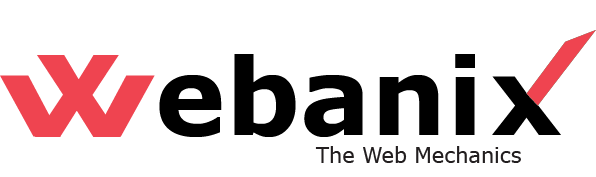Migrating from CodeIgniter 2 to 4: A Comprehensive Guide
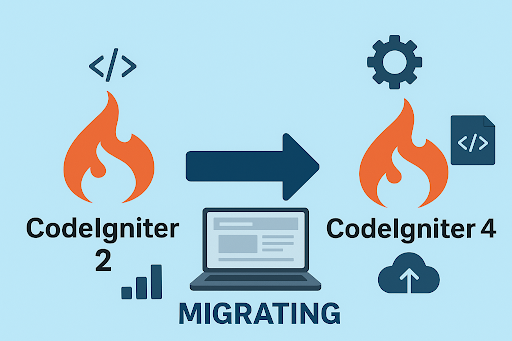
Here is a detailed guide on transferring your website from CodeIgniter version 2 to version 4. We will help you learn all you need, from identifying the differences between the two versions to the process involved in upgrading one’s code from the previous version.
Why Migrate from CodeIgniter 2 to 4?
While CodeIgniter 2 served developers well for many years, there are several compelling reasons to migrate to CodeIgniter 4:
- Improved Security: The following is a roadmap of some of the many improvements that have made CodeIgniter 4 a much more secure framework than CodeIgniter 2: These include:
- Enhanced password hashing: The password hashing in CodeIgniter 4 is done by the Argon2i algorithm which has much more security than the algorithm used in CodeIgniter 2.
- CSRF protection: CodeIgniter 4 comes with native CSRF protection as part of the framework mechanisms to safeguard against cross-site request forgery.
- Input validation: New in this version, CodeIgniter 4 has some enhanced input validation features for protection against SQL injection and others.
- MVC improvements: The general structure of application development has been enhanced in CodeIgniter 4 which is the MVC architecture.
- PSR-7 compliance: This means that CodeIgniter 4 supports the PSR-7 HTTP messages standard hence making it more interoperable with third-party libraries.
- Improved database support: Compared to CodeIgniter 3, the support for a variety of DBMs has been enhanced in this new version of CodeIgniter 4.
Key Differences Between CodeIgniter 2 and 4
Here's a table summarizing some of the key differences between CodeIgniter 2 and 4:
Feature | CodeIgniter 2 | CodeIgniter 4 |
PHP Version Support | 5.2.4 or higher | 7.1.3 or higher |
MVC Structure | Loosely coupled MVC | Improved MVC with stricter separation of concerns |
Routing | CodeIgniter Router library | FastRoute router |
Security | Basic security features | Improved security features (password hashing, CSRF protection, input validation) |
Database Support | MySQL, PostgreSQL, SQLite, and more | MySQL, PostgreSQL, SQLite, and more (improved) |
Helpers | Extensive set of helper functions | More focused set of helper functions |
Libraries | A large number of built-in libraries | A smaller number of core libraries, with more available through the composer |
Planning Your Migration
But there is one thing that you have to always remember before you start to convert your CodeIgniter 2 application to CodeIgniter 4, and that is planning. Here are some steps to get you started:
- Review the CodeIgniter 4 Documentation: Before leaping into the design of any application, spend a few minutes going through the CodeIgniter 4 documentation. It will also enable you to be more familiar with the new changes in the framework such as new features and architecture.
- Identify Potential Issues: Try to spend some time and look through your CodeIgniter 2 application and see what possible problems you might encounter having CI 2 migrated to CI 3. These could include:
- Code that produces errors on CodeIgniter 4
- It is linked to libraries that are not pre-installed in the CodeIgniter 4 environment.
- Create a Backup: So, before changing any code make sure that the backup of the CodeIgniter 2 application has been created completely. This will enable you to return to the prior state in the event you are stranded out of the system.
Step-by-Step Migration Guide
Now that you've done some planning, let's delve into the actual migration process:
1. Set Up a Development Environment:
- Use a recent version of PHP in your development machine, at least 7. 1 Get more information detail about this patch at (7. 1. 3). There are local servers that you can download and install, such as XAMPP or MAMP, or you can upload your files to an online hosting service.
- Unzip it and copy the files to your local server; Install CodeIgniter 4 from the terminal. The developer has carefully outlined the process of installing the package by Composer or the package can be downloaded directly.
2. Migrate Your Code:
- Controllers: In general, you will not see a dramatic change in the essences of your controllers out there; However, the current code structure requires adjusting to the syntax of CodeIgniter 4 to work correctly, here is a basic example:
- Models: The migration process of models is like that of the controllers, and the next one is the repositories. Modify the syntax and use facilities like databases through DI containers.
- Views: It is expected that views will need more modifications as compared to the other components. However, you may need some modifications to be made depending with how helpers and libraries are used.
- Libraries and Helpers: CodeIgniter 4 offers a smaller set of core libraries compared to CodeIgniter 2. For functionality not included in CodeIgniter 4, consider utilizing Composer to install third-party libraries. You can find compatible libraries through Packagist. As for helpers, CodeIgniter 4 focuses on a more modular approach, so some helper functionality might be integrated directly into the framework.
FAQ Section
Q1 Should I upgrade directly from CI2 to CI4?
Yes, direct upgrades are possible with systematic and careful organizational effort. As CodeIgniter 4 is a complete rewrite with modern PHP features, one cannot simply replace files. Instead, one must examine application controllers, models, and views, and revise them one-by-one. A large segment of developers has opted to reconstruct pivotal parts of the legacy application to utilize the added security and performance optimizations of CodeIgniter 4.
Q2 Is there a tool to assist CodeIgniter migration?
Automatically migrating from CI2 to CI4 is impossible without a fully designed automated solution, and this is due to the architectural discrepancies. In any case, CodeIgniter 4 documentation is detailed enough to provide initial direction, while many developers tend to use Composer packages to replace legacy CI2 libraries. A manual migration is usually better for large projects, as it allows an easier, more modernized codebase while still preserving legacy stability.
Q3 What major changes should I expect when migrating?
When migrating, expect these major changes:
PHP version requirements: CodeIgniter 4 requires 7.2+ (the latest version of CI2 supports significantly older PHP versions).
Increased security: native CSRF protection, better input validation, and Argon2i password hashing.
MVC enhancements: more robust MVC architecture and lively namespace support.
PSR conformity: CI4 modernizes PHP frameworks, including PSR-4 autoloading, which almost all frameworks ignored.
Database improvements: better support for a wider array of DB engines, as well as enhancements to query handling.
All these changes will make the migration worth the investment for practicality, secure long-term scalability, and protect the application as well.