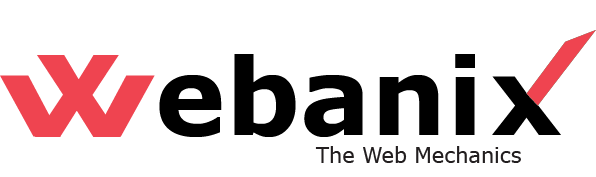Beginner Guide to Building Browser Extensions: Step-by-Step Tutorial

Browser extensions have become the ultimate means to become much more efficient and productive while online in the fast-moving world of today. Examples include handling multiple tasks, stopping distractions, and protecting your data - you can manage all these with browser extensions. In this blog, we are going to delve into the nature of browser extensions, their mode of operation, development, and the best ones suitable for beginners.
What is a Browser Extension?
A browser extension, popularly referred to as a browser plugin, pertains to a piece of lightweight software that is designed to make your web browser more functional. These instruments are embedded in the browsers such as Chrome, Firefox, Edge, and Brave, which allows you to integrate user-designed features without altering the software core.
Frequently seen browser extensions are those for:
- Ad blocking
- Password management
- Screen recording
- Grammar checking
- Productivity tracking
Try to relate to the situation of being lost when you encounter the term “what is a browser extension? and you can easily understand the purpose.
Example: There are a lot of extensions in the Chrome Web Store that Brave Browser can support. This means that you use Brave Browser and at the same time, enjoy the Chrome add-ons features but with more privacy.
How Browser Extensions Function
- Manifest File
- It is a file that contains the necessary information for the extension to function properly such as permissions, scripts, and metadata.
- Content Scripts
- These scripts run in the context of web pages and are able to interact with DOM elements.
- Background Scripts
- Background scripts are used to perform time-consuming tasks and to keep track of the state of the extension.
- Popup or Options UI
- They are the part of the extension that appears visually when the extension icon is clicked on by the users.
If for example, you create a browser plugin for productivity tracking, the data about the opened tabs collected by the background script could be extracted and the popup will show the analytics.
How to Develop a Browser Extension: A Step-by-Step Approach
If you want to start building a browser extension from scratch or make a debut in the browser plugin development world, here is a complete guide for the same:
Step | Description |
1. Choose an Idea | Decide what problem or need your extension will address. |
2. Set Up Your Project | Make a directory and put the manifest.json, scripts, and assets there. |
3. Write the Code | Use HTML, CSS, and JavaScript to create the extension. |
4. Test It | Load it into Chrome from the Developer Mode of the Chrome settings page, chrome://extensions. |
5. Debug Find and correct bugs using DevTools that allow you to inspect errors. | Find and correct bugs using DevTools that allow you to inspect errors. |
6. Publish | To users, Chrome Web Store and Firefox Add-ons are two most popular places where you can distribute or install extensions. |
Common Types of Browser Extensions
- Productivity Tools E.g., Todoist, Trello, Clockify → Helps manage tasks, schedules, and time.
- Ad Blockers E.g., uBlock Origin, AdBlock Plus → Removes the unwanted and irritating advertisement for faster surfing.
- Security and Privacy E.g., HTTPS Everywhere, DuckDuckGo Essentials → Protects against trackers and enhances online safety.
- Shopping and Coupons E.g., Honey, Rakuten → Automatically applies the best coupons at checkout.
- Note Taking and Clipping E.g., Evernote Web Clipper, Notion Clipper → Save web pages, images, and articles instantly.
- Grammar and Language Tools E.g., Grammarly, LanguageTool → Corrects grammar, spelling, and style in real-time.
Pros and Cons of Using Browser Extensions
Pros | Cons |
Broaden browser functions | They can gather user data (privacy concerns) |
Boost online productivity | They can decrease browser speed |
Customize your web experience | Some extensions may include malware or phishing |
The number of users who are unaware of the wide permissions of some extensions and their related serious security risks is very alarming. Be sure always to look through the permissions you give to the programs.
How to Safely Choose and Manage Extensions
- Always install from a place you trust, for example, the Chrome Web Store
- Go through reviews and ratings of the app to make sure it is reliable
- If unsure, check the app's permission list in detail
- Never forget to update your extensions.
- Eliminate the extra baggage of the browser by uninstalling any extensions that you no longer use.
Don'ts
- Don't use unknown websites to download.
- Do not sideload APKs unless you know what you are doing.
- Never omit permission warnings.
Example: Suppose, for instance, using an extension of Kiwi on Android doubles the safety and also doesn’t go against your mobile security.
The Best Extensions for Beginners
If you’re a novice, then the variety of user-friendly extensions below ensures lots of benefits and swiftness in usage as well as performance:
Extension | Category | Use case |
Grammarly | Writing Assistant | Instant real-time grammar and spell check |
Honey | Shopping | Automatically finds and applies coupons |
Momentum | Productivity | Replaces new tab with motivational dashboard |
LastPass | Security | Saves and autofills passwords |
Loom | Communication | Records screen and voice for quick sharing |
Dark Reader | UI Customization | Changes the sites to dark mode |
FAQs About Browser Extensions
Begin working with HTML, CSS, JavaScript, and the manifest.json. Test using Chrome’s Developer Mode.
Brave Browser uses the same infrastructure as Chrome, so most Chrome extensions can also work on it, with additional privacy controls.
Conclusion
When you are about to explore, experiment with your idea, or even create a browser extension, the internet is in your reach.